To add an image to your question, simply drag and drop the image from your computer into the question editor and the file will be uploaded and saved.
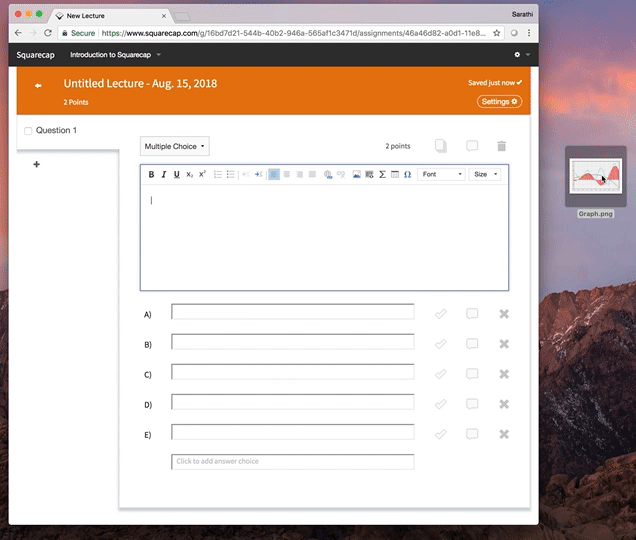
To add an image to your question, simply drag and drop the image from your computer into the question editor and the file will be uploaded and saved.
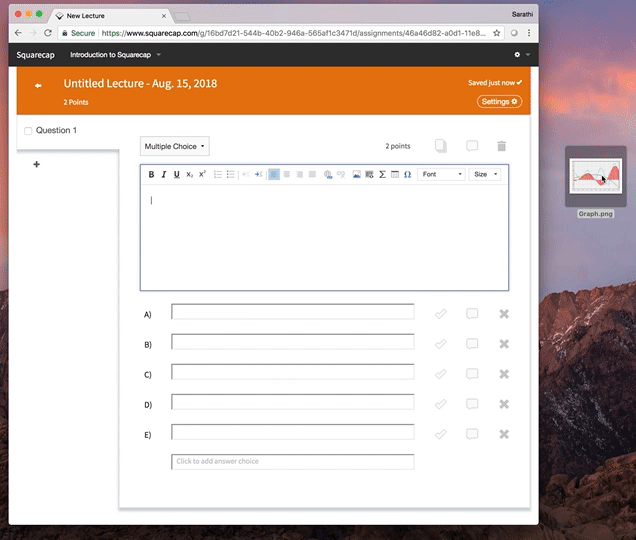
Comments
0 comments
Please sign in to leave a comment.