In settings where Squarecap is being used for a quiz grade, teachers can prevent over-the-shoulder cheating by randomizing the order of open questions and multiple choice answers. To enable either of these settings, click Settings at the top right, then select Session Settings. Scroll to the Other section of the session settings dialog, then select Randomize answer choices and/or Randomize open questions:
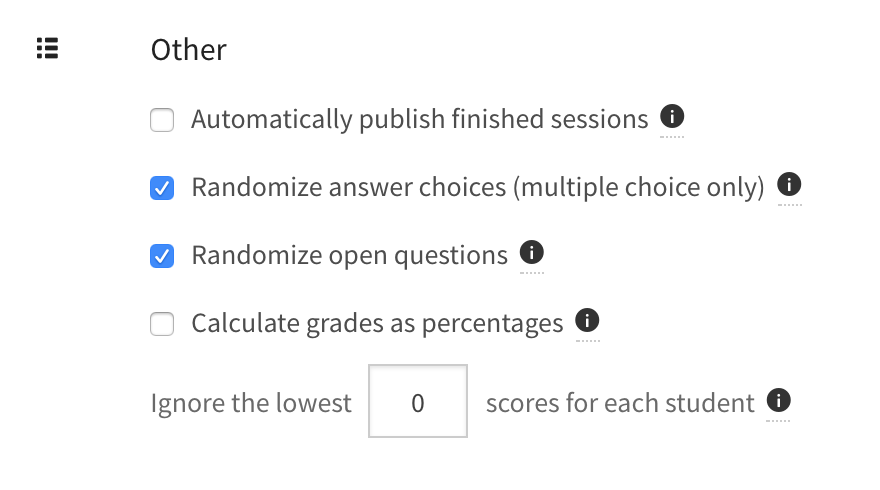
Randomizing Answer Choices
If you've selected Randomize answer choices, any time you open a multiple-choice question, the answers will get pushed to the student in random order. This order is unique for each student, so the odds of two students having the same answer choice order is extremely low. The answer choices will still display in the correct order on your screen:
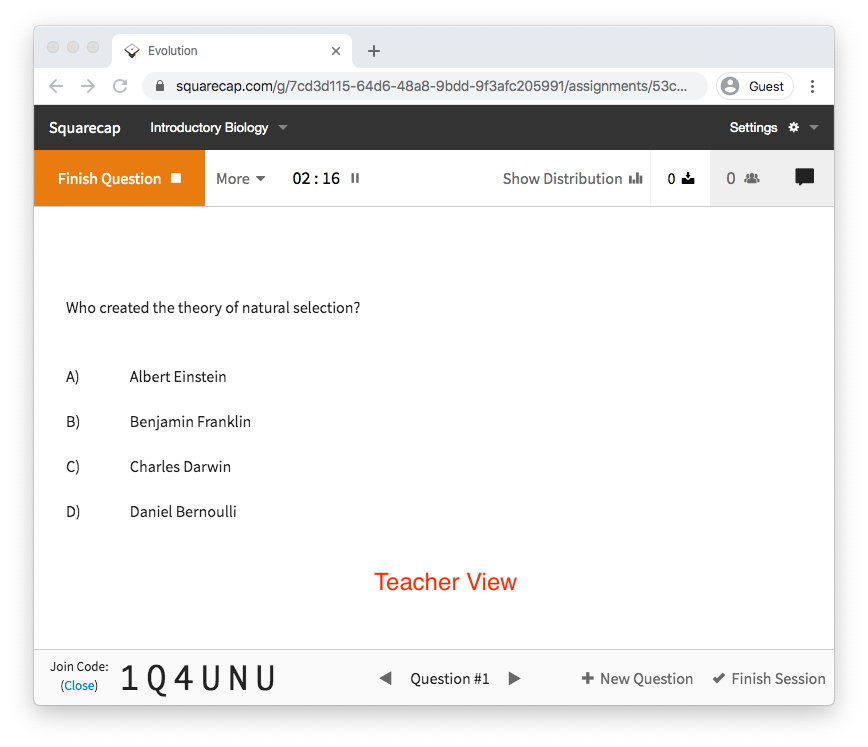
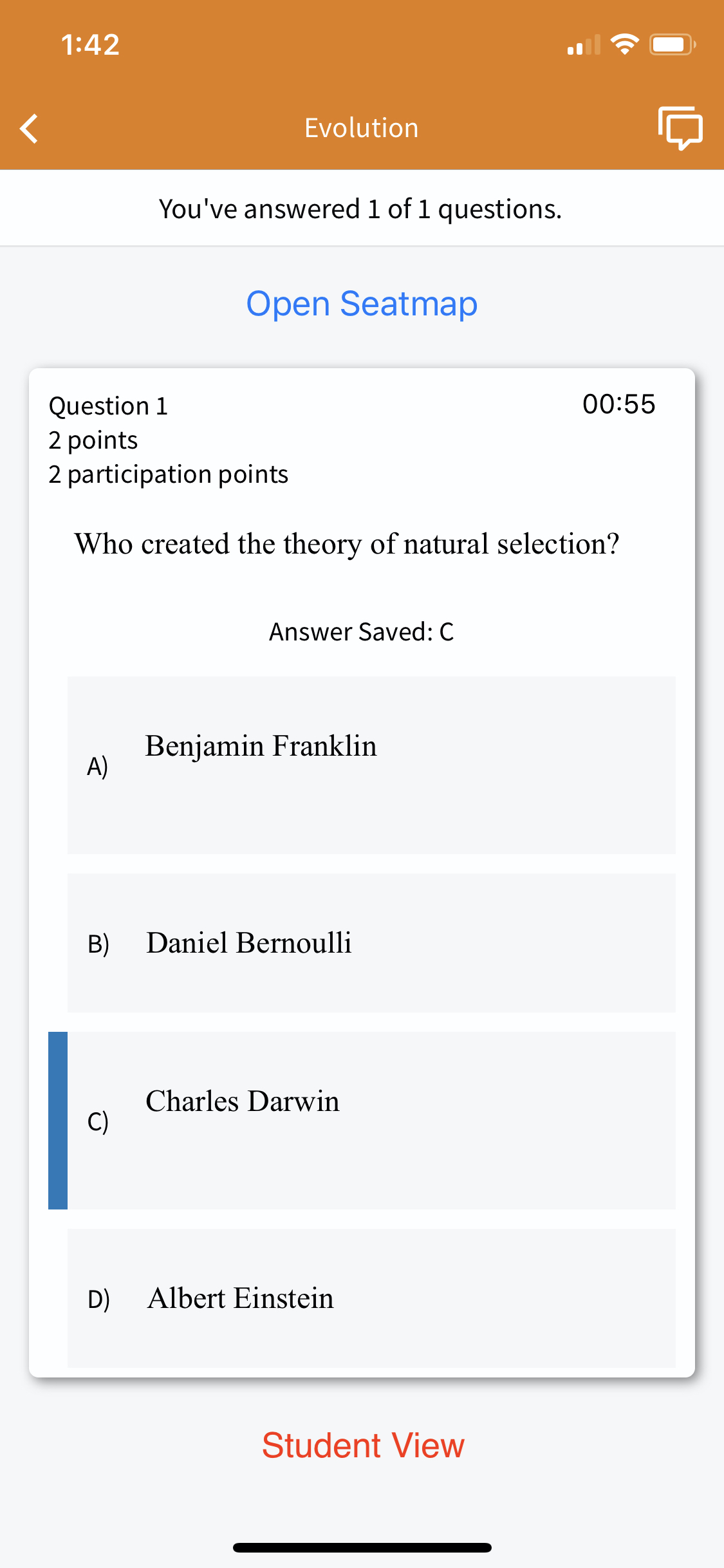
Randomizing Open Questions
Like with randomized answers, randomized questions will appear in the correct order on your screen, but will be randomized on an individual basis for each student.
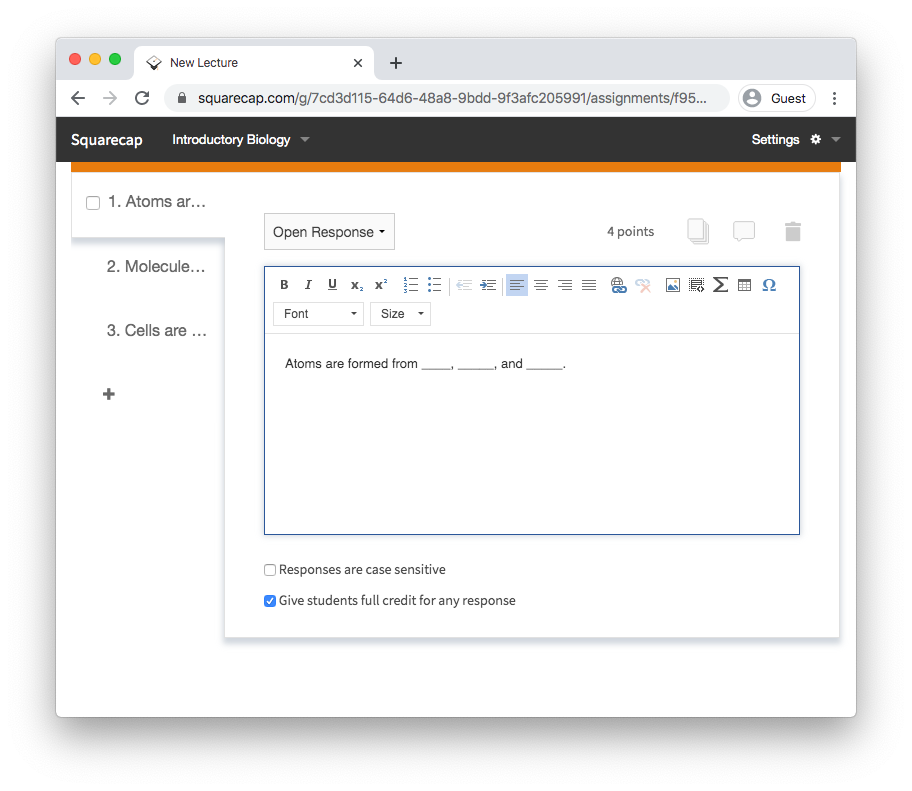
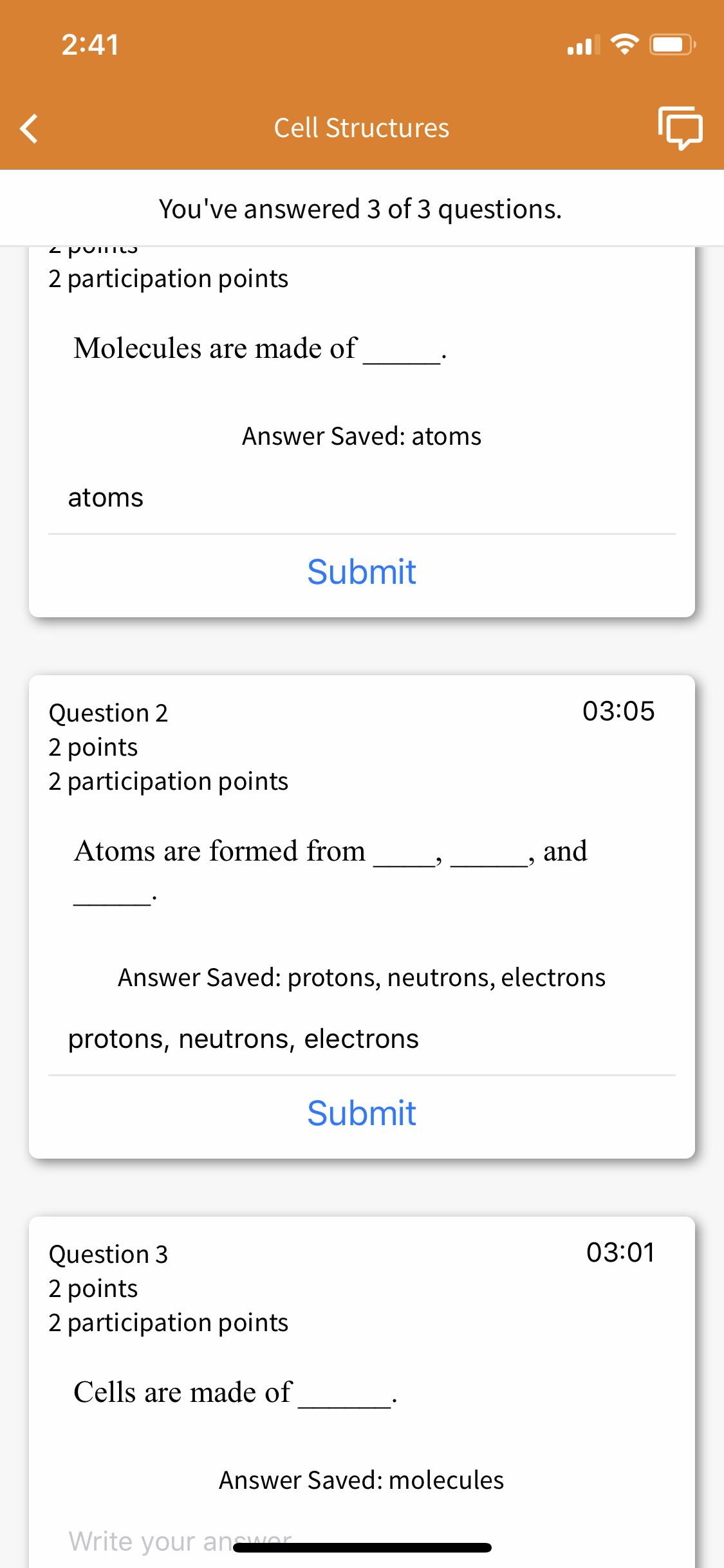
Note: any time you add or open questions, the question order will get reshuffled for each student. For teachers using this feature, we recommend opening all questions at once to avoid confusion.

Comments
0 comments
Please sign in to leave a comment.