1. Navigate to the course you want to duplicate sessions from
2. Click Duplicate All at the top right.
3. In the pop-up window, select the course(s) you want to duplicate sessions to
4. Click Duplicate
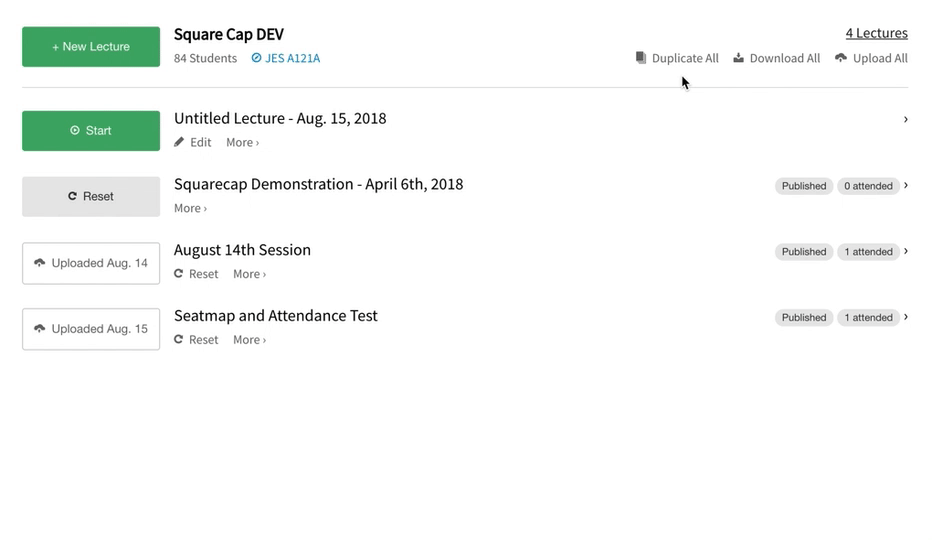
1. Navigate to the course you want to duplicate sessions from
2. Click Duplicate All at the top right.
3. In the pop-up window, select the course(s) you want to duplicate sessions to
4. Click Duplicate
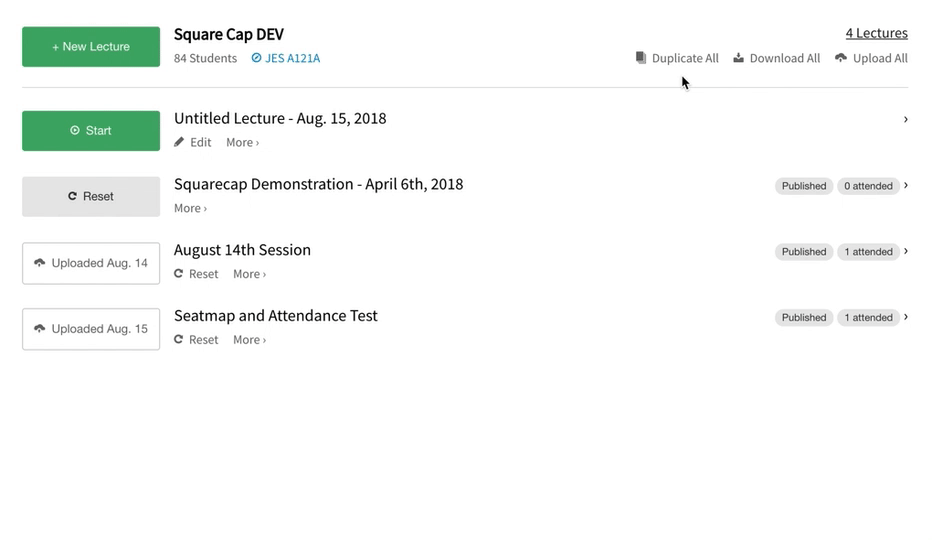
Comments
0 comments
Please sign in to leave a comment.