Once you've chosen your default settings for features like Attendance Verification and Ask & Vote, you may want to custom those settings from session to session. For example, you may want to require Attendance Verification for in-class sessions and disable it for homework sessions. To customize your settings, click Settings in the top right when creating your session:
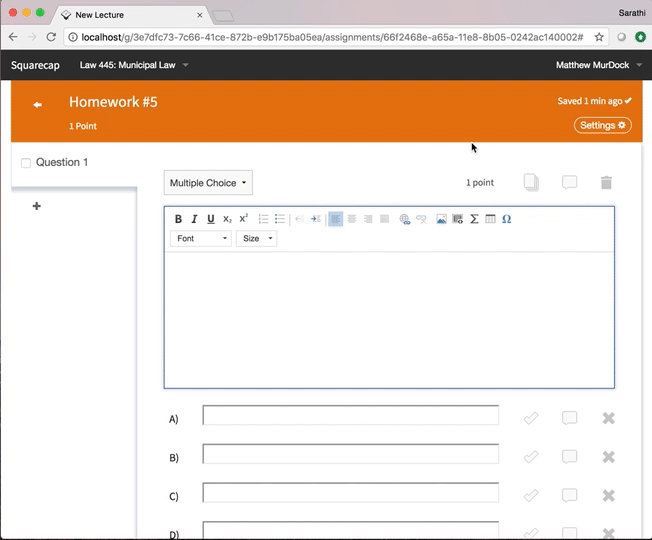
If you forget to update your settings before you start your session, you can also edit them while the session is active. Simply click More in the top left, then click Session Settings:
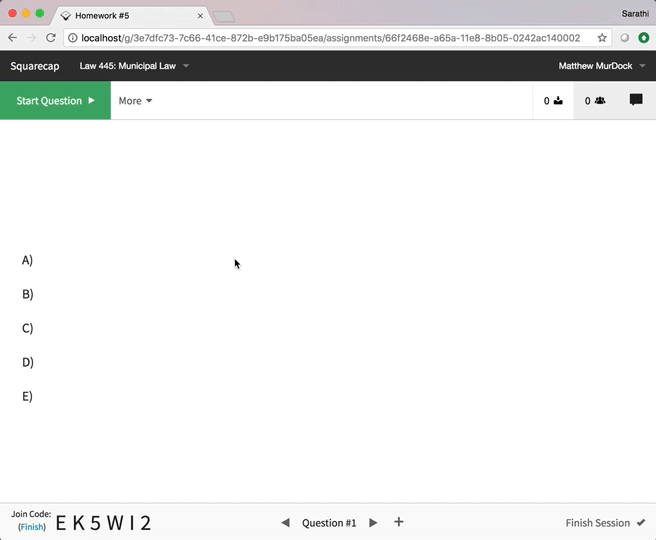
Email additional questions to help@squarecap.com or schedule a time with an expert for one-on-one help.

Comments
0 comments
Please sign in to leave a comment.