If this is your first course create in Squarecap, it is very easy to create your account using your school or university email address.
If you are a teacher at a school that has authorized Canvas to communicate with Squarecap, please follow these instructions to create your account: Create My Course in Squarecap (Canvas)
1. Sign Up
As a teacher, you must first sign up for an account on Squarecap.com and create your course for the semester.
- Find your school on Squarecap—https://www.squarecap.com/sign_up
- Sign up as a "Teacher" with your school email ID and create a password
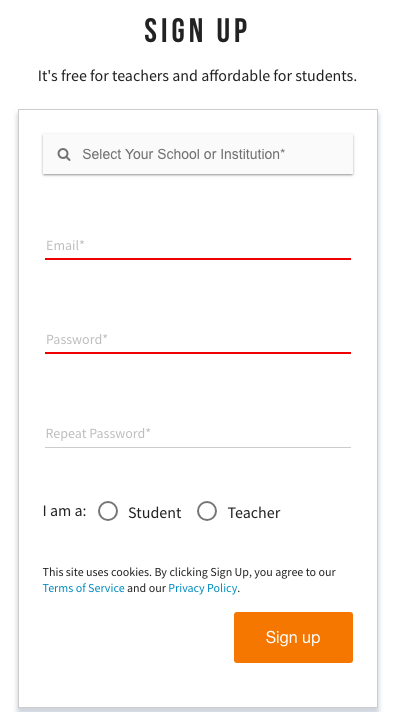
2. Enter your account details
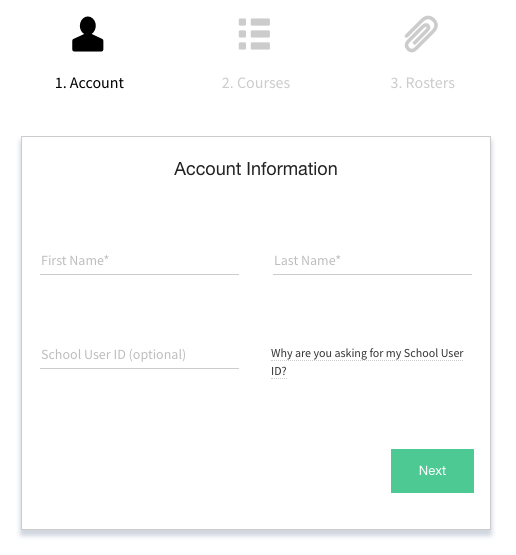
3. Enter your course details
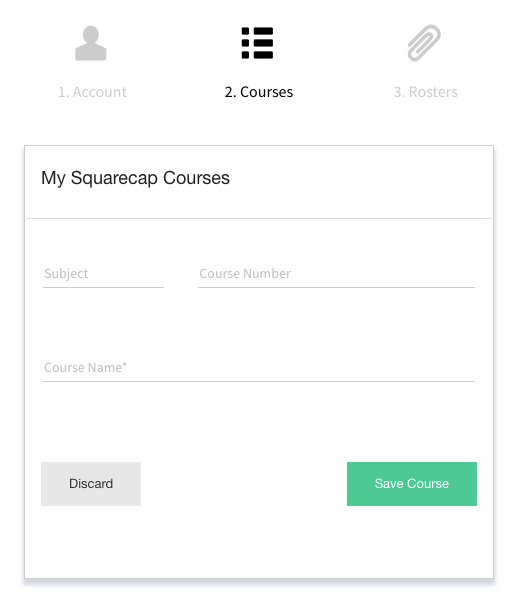
4. Add course sections (if any)
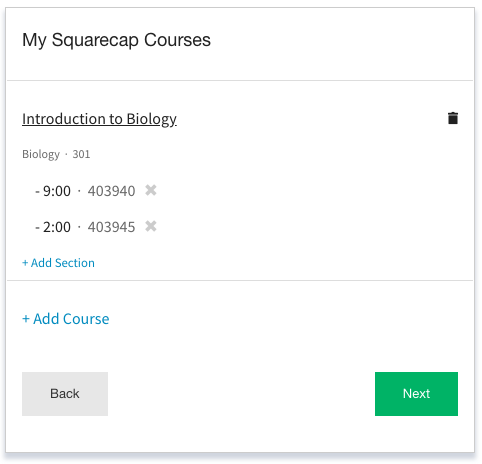
Now you are ready to start creating sessions in Squarecap and start your semester!
6. Adding a New Course
Teachers can add a new course to their account at any time.
- From the top-right dropdown, select Course Settings
- Click on Create New Course
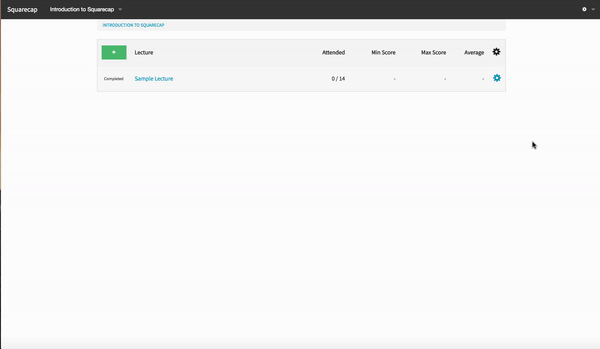
7. Choose your Settings
Now that you have created your course, please choose your Attendance Settings, and Course Settings so that everything will be personalized for your class and how you would like it to work.
Email additional questions to help@squarecap.com or schedule a time with an expert for one-on-one help.

Comments
0 comments
Please sign in to leave a comment.