1. Once you have created your Squarecap session you can start it at any time by clicking on the Start button next to the session name.
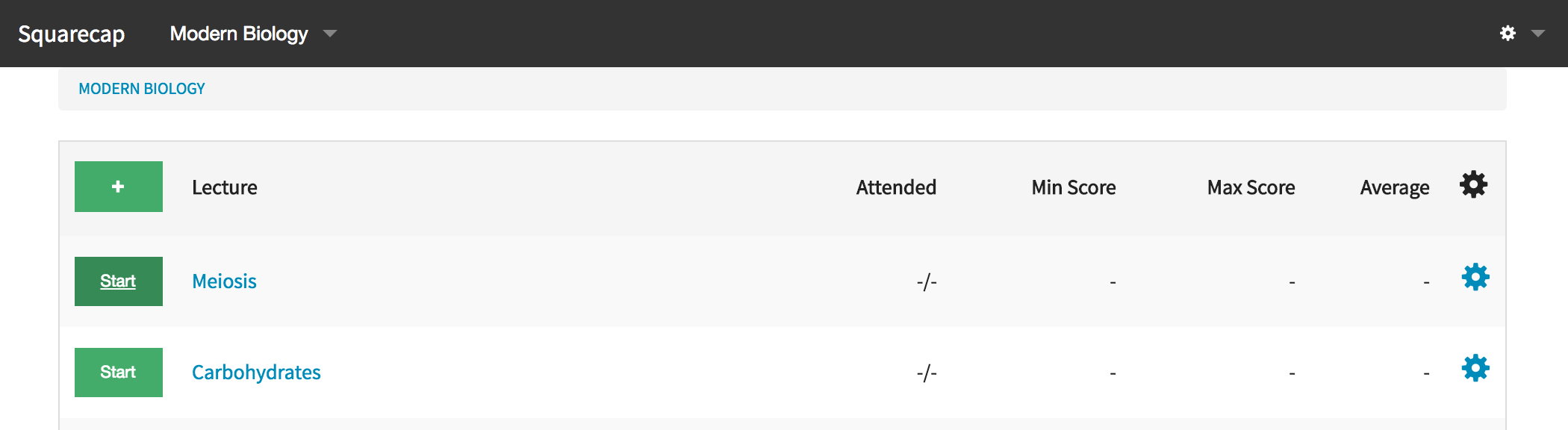
2. When you click on Start session, it doesn’t automatically push the first question to students. Instead, you can control when each question is presented to the students with the start question button.
3. If you have multiple questions you can start them in any order by using these arrows to move between questions. You can start more than one question at any time by clicking on Start for each question.
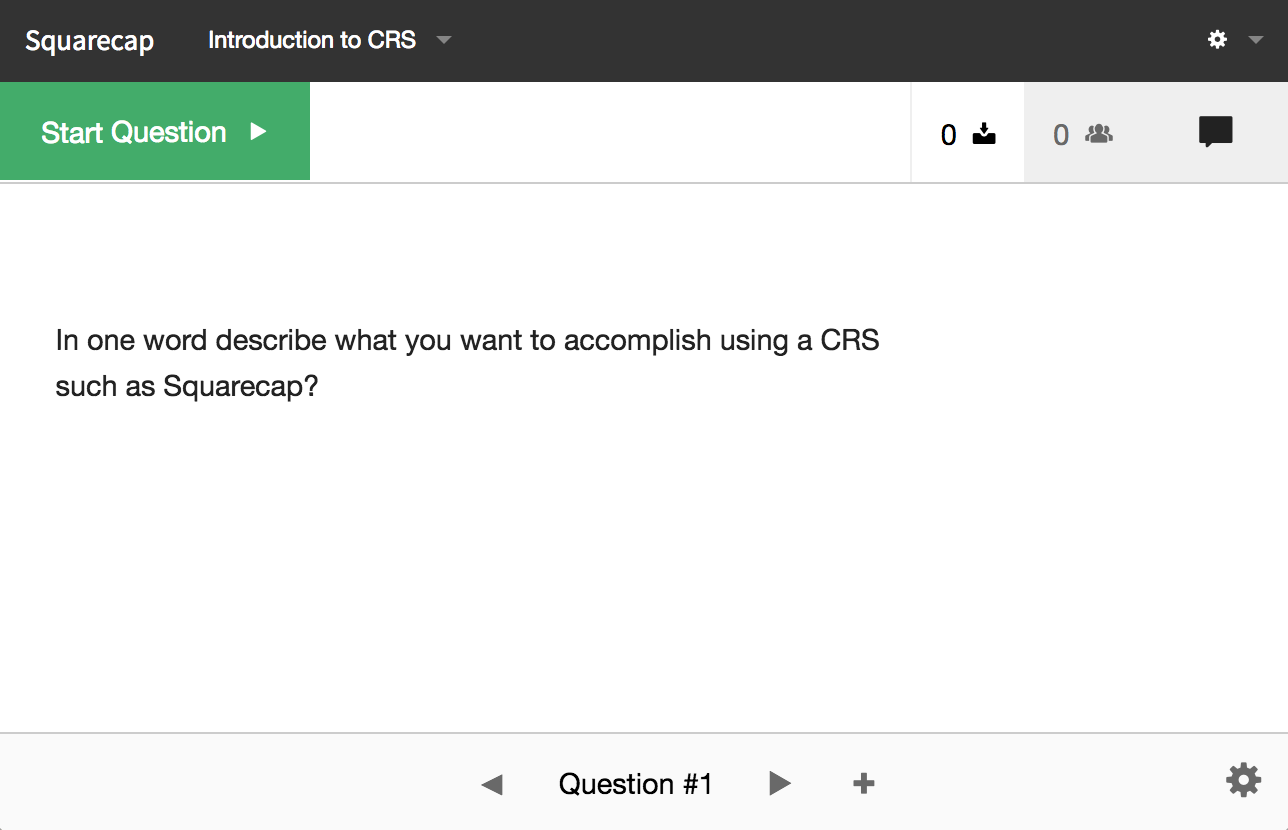
4. While all questions get a default-configured time each question has its own timer that you can adjust up or down. Questions that have been started can be finished by you explicitly or will finish on their own when the timer runs out. You can also re-open questions and reveal answers for finished questions like before.
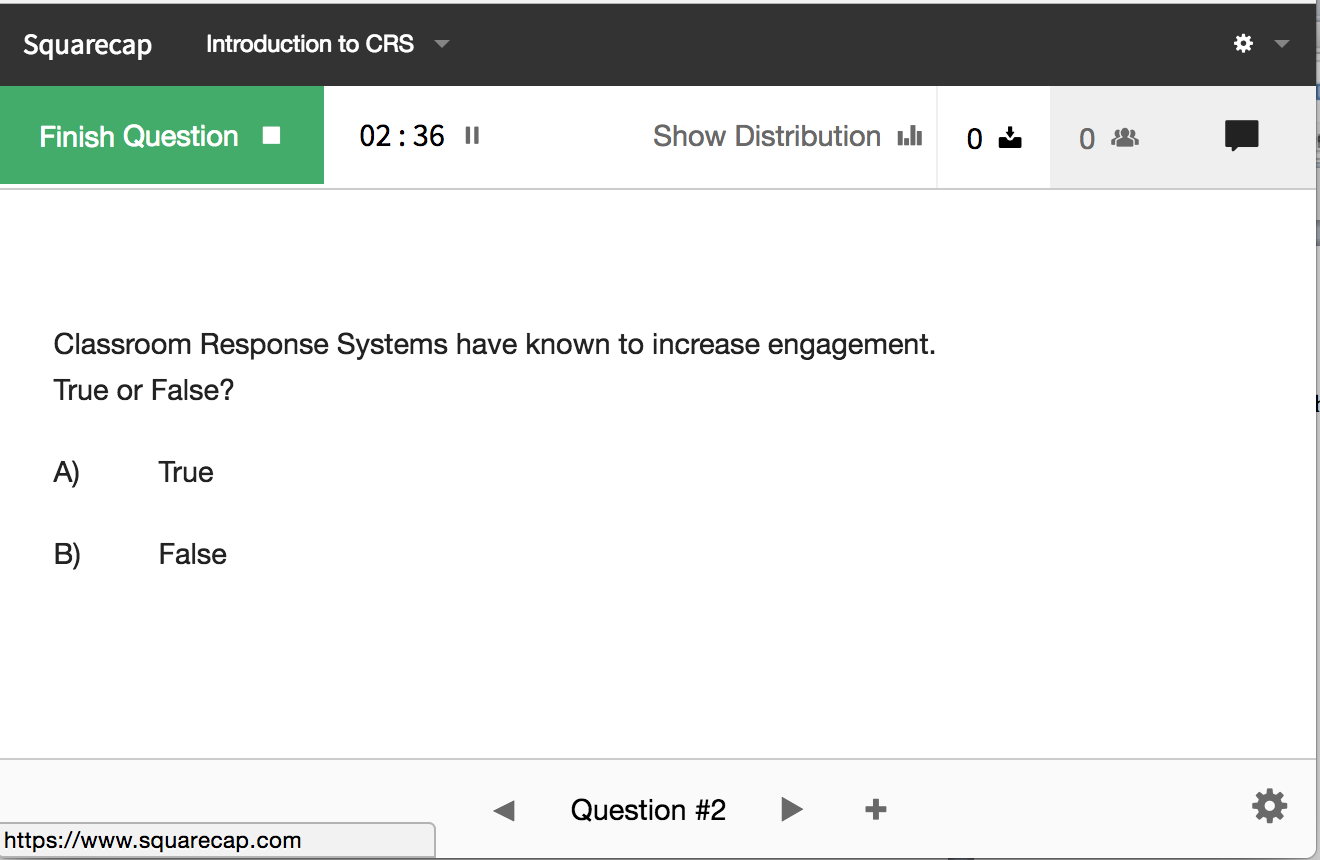

The “show distribution” buttons have been placed on the top her avoiding the need to scroll down to see the distribution of responses for each question. You also know the number of students who have connected, which is also the seat map icon now and the number of students who have responded. The Ask & Vote icon will still light up when there are active questions from students.
5. A nice feature is an ability for you to add a question on the fly. Simply enter in the question like you normally would and click send to push it out to students. These questions automatically become part of the session.
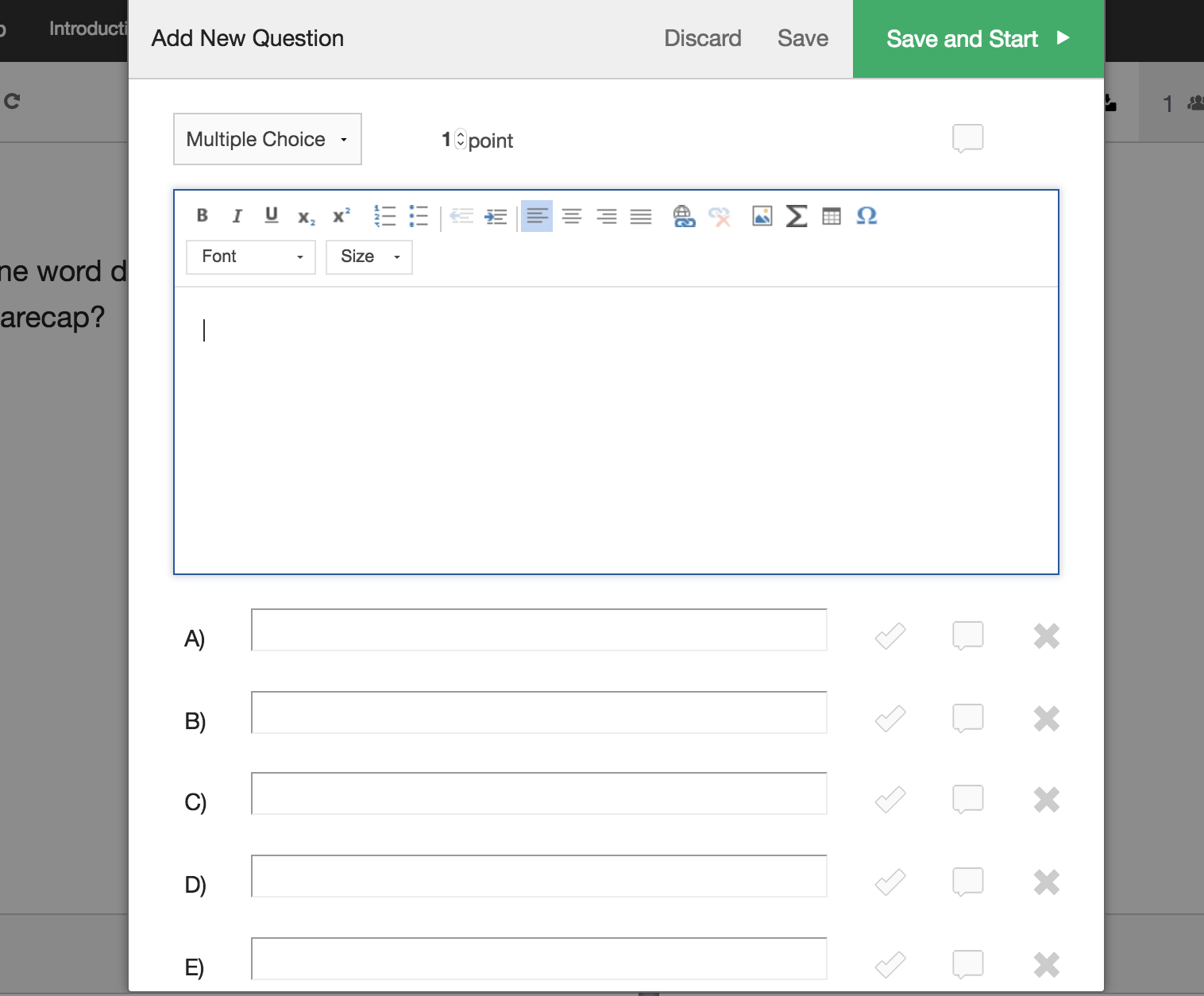
6. You don’t have to wait until all the questions are delivered to finish the session. The black gear here allows you to finish the session at any time. It also allows you to edit an active question (for example if you wanted to provide more context) or even delete the question if you wanted.
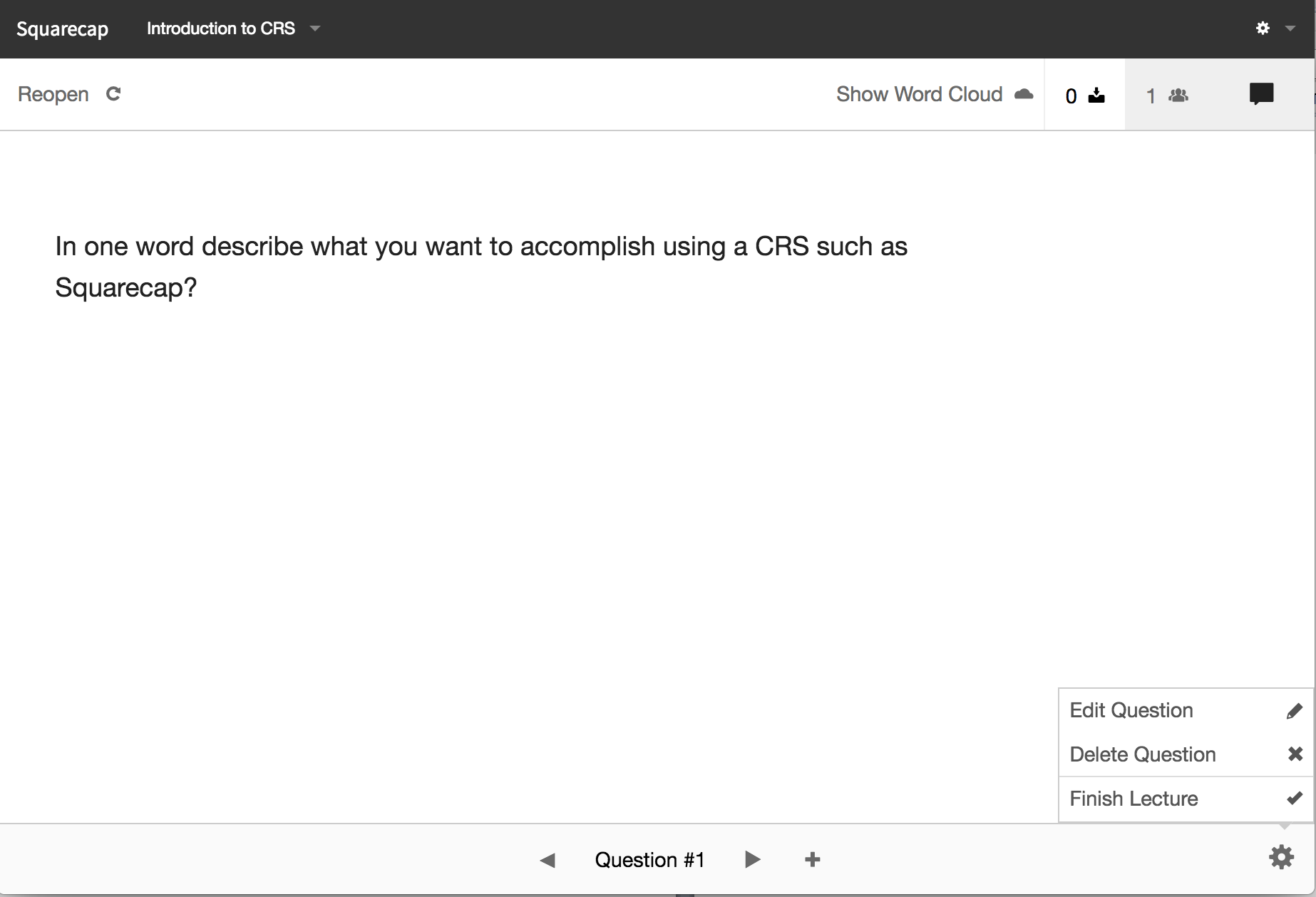
On the student side, they can join any open session, scroll through the multiple questions in each session, allowing the ability to also do questions at the own pace. Students are alerted if their responses have saved or not each time, so they can always resubmit their responses if need be. Internally on the back end we have also migrated to a more state of the art software architecture that should increase responsiveness and scalability.
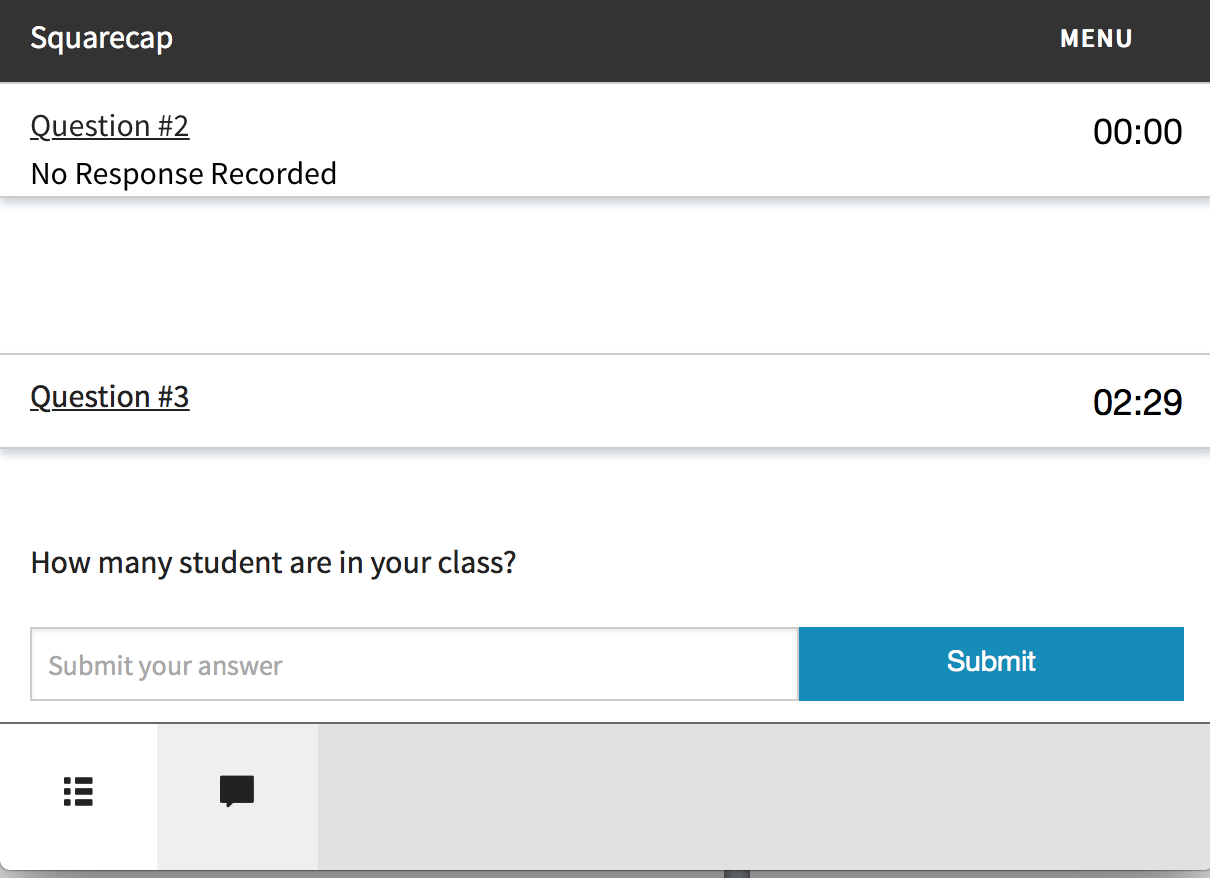
Finally, you can also open multiple sessions at the same time.

Comments
0 comments
Please sign in to leave a comment.