If you have enabled the seat map for your class, Squarecap can now automatically group students with their neighbors who got different answers to a question. Students will be prompted to discuss the question with their group and optionally change their answer.
To assign groups to your students, click "Group Students” after you have finished a question:
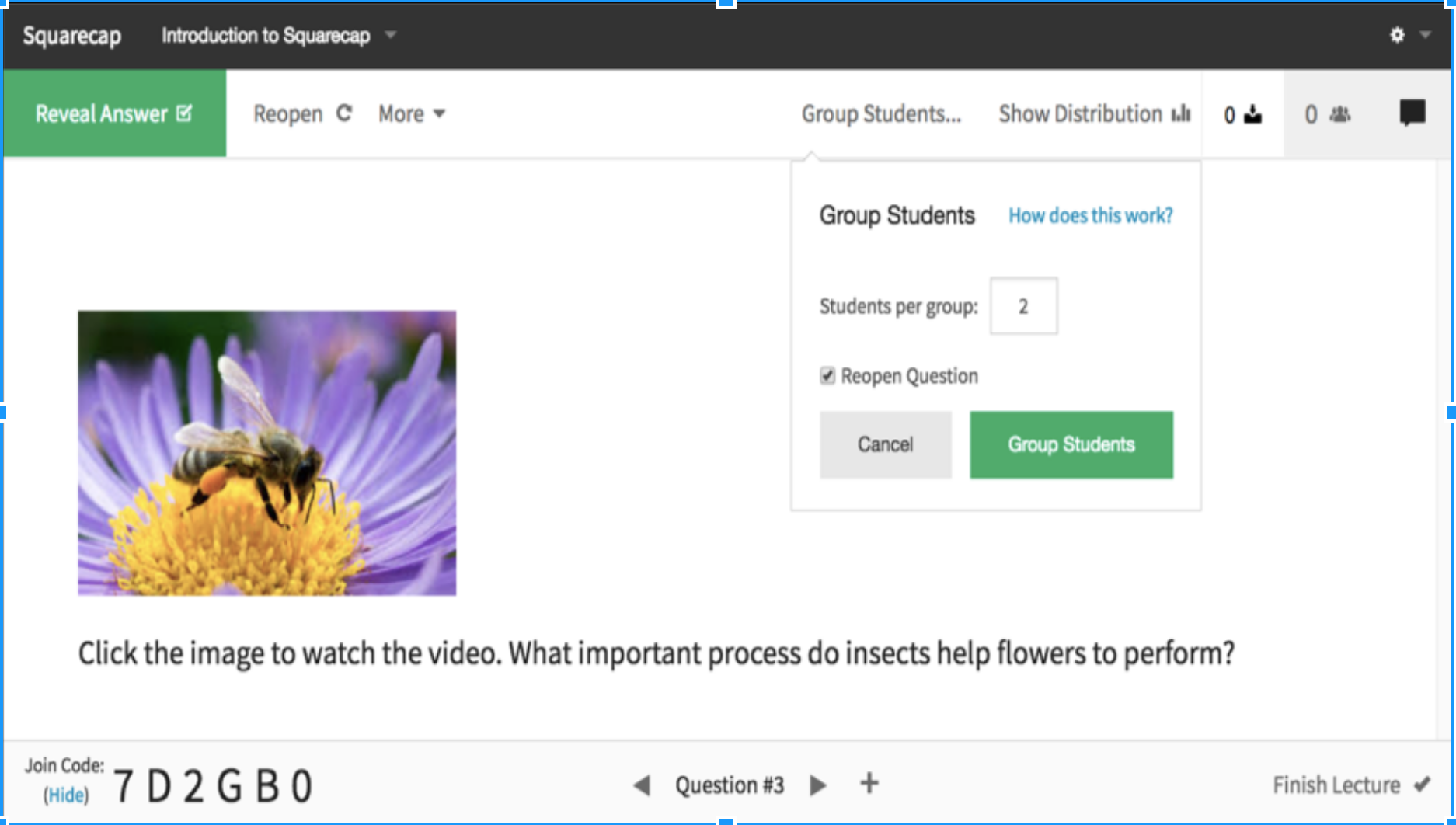
Students will receive a message that instructs them who to form a group with:
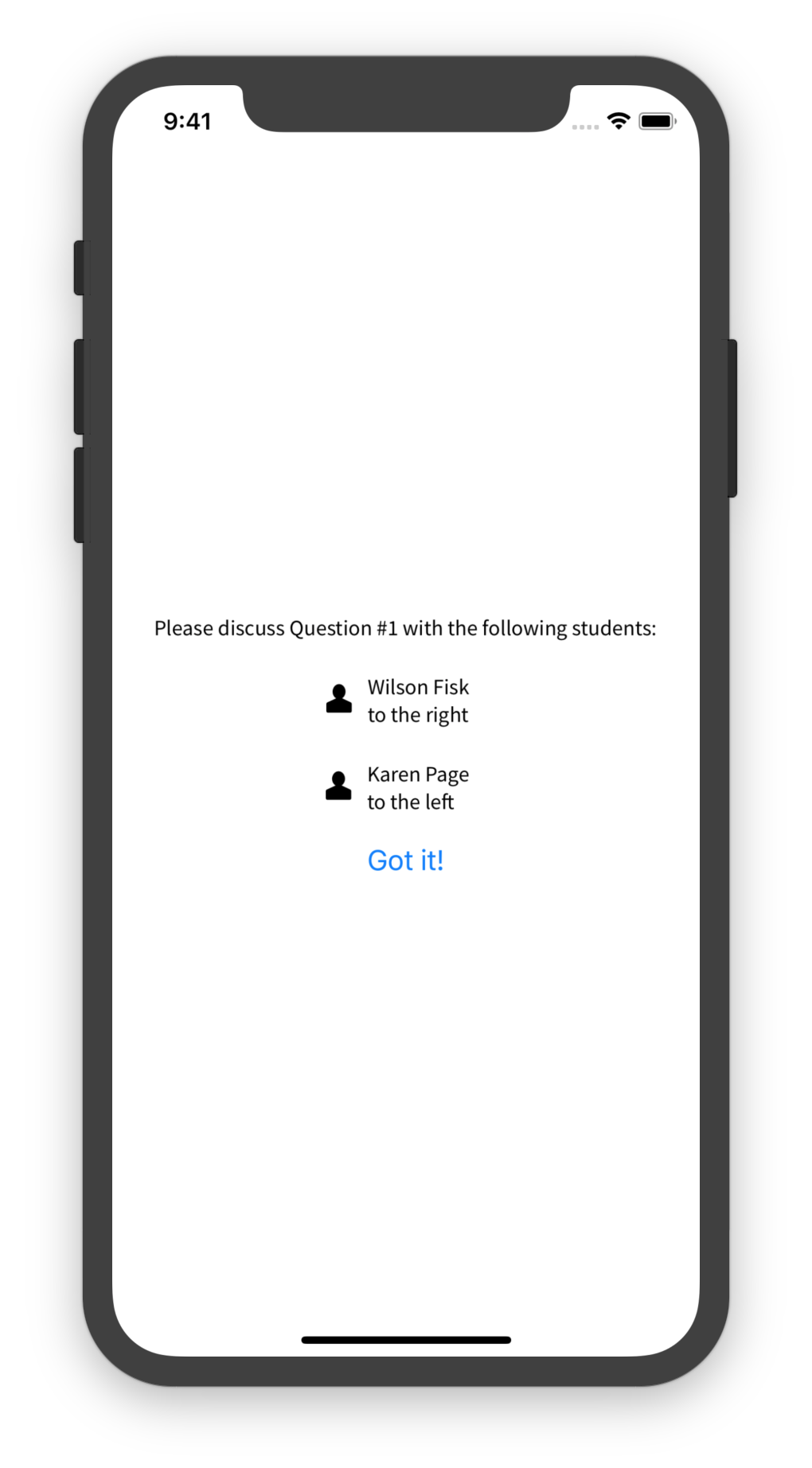
Squarecap will group students who are physically close to one another and who have different answer choices. Squarecap will prioritize pairing students who got the answer correct with students who got the answer wrong, allowing for peer instruction. Switch to seat map view when grouping students to see the groups created.
For best results, give your students time to discuss the reasoning for their answers and record their answer for a second try. Finish the question again to record this as a separate instance which can be used for before and after comparison.
Email additional questions to help@squarecap.com or schedule a time with an expert for one-on-one help.

Comments
0 comments
Please sign in to leave a comment.