The course settings page will allow you to choose the following settings:
- Import Canvas Courses
- Create a New Course
- Link Courses or Sections
- Hide courses from the course drop-down (for courses from past semesters)
- Delete Courses or Sections
From the Settings menu on the top right of the main dashboard, click Course Settings.
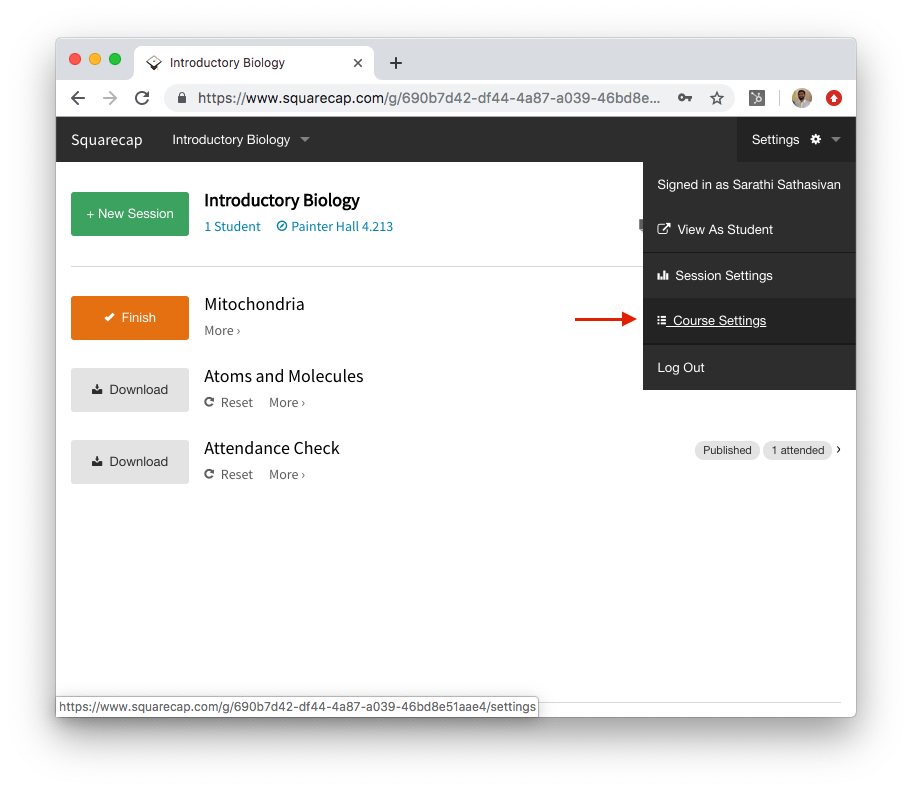
From this window, you will be able to choose the settings for each of your courses or create/import new courses.
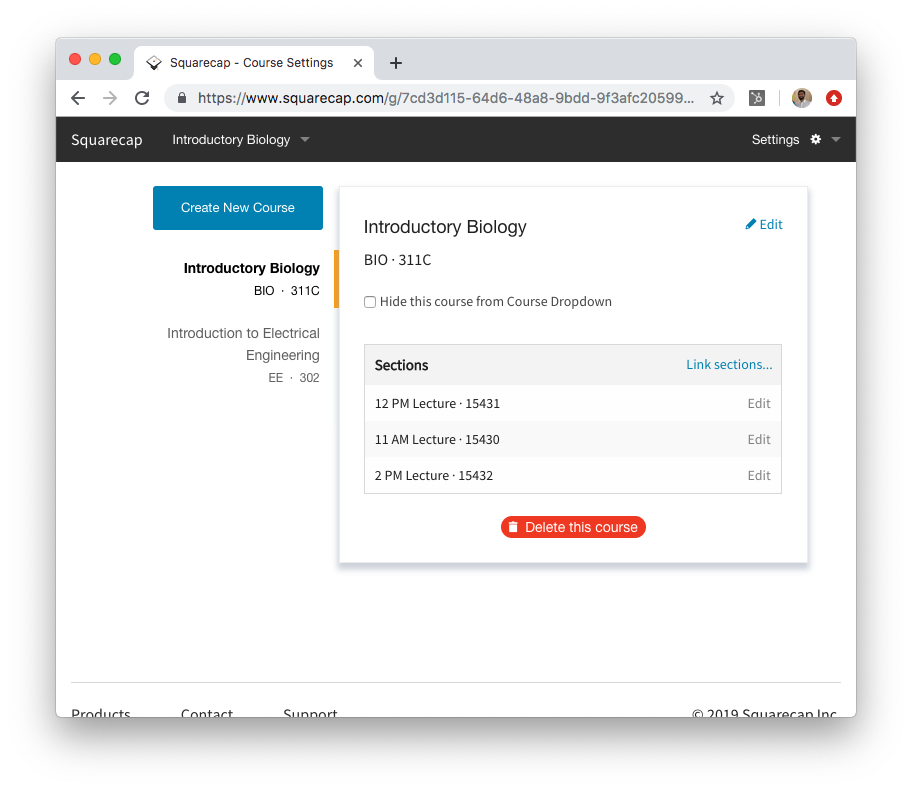
Email additional questions to help@squarecap.com or schedule a time with an expert for one-on-one help.

Comments
0 comments
Please sign in to leave a comment.