Squarecap allows for quick and easy manual grading of open response questions, with the option for partial credit. By default, students are given full credit for any response:
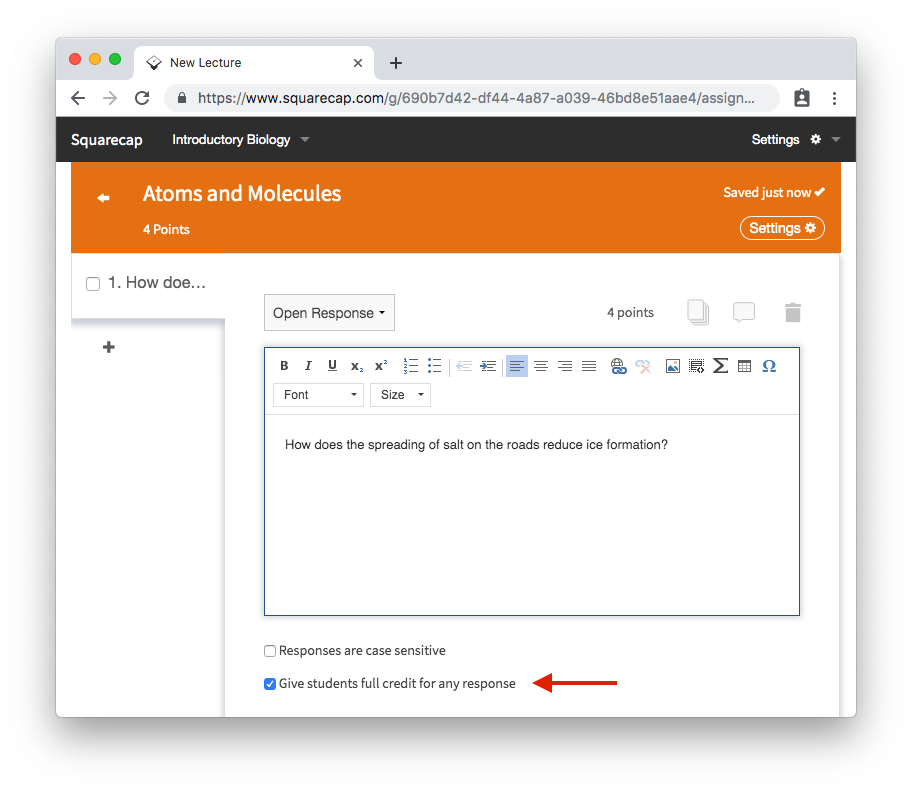
If this option is unchecked, student scores will default to zero until they're graded by an instructor.
After the session is finished, visit the completed session and scroll down on a given open response question to view individual student responses and edit scores. By default, similar responses will be combined for ease of grading.
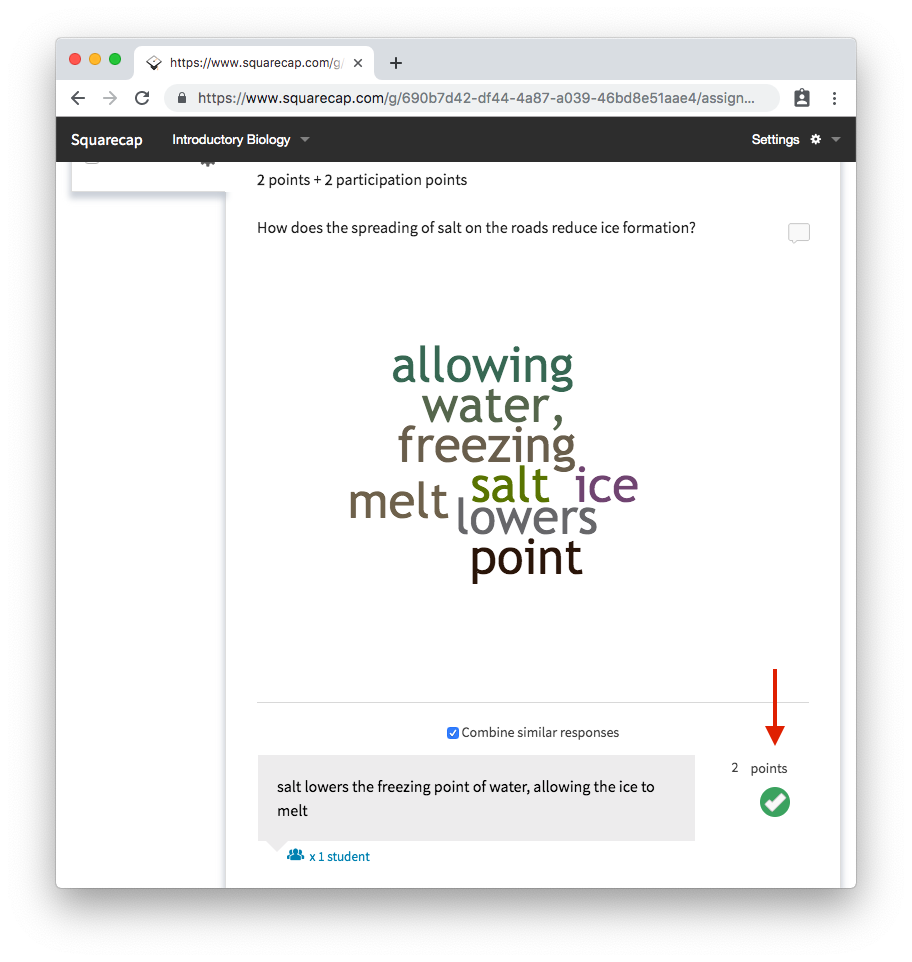
Clicking the checkmark next to the response will toggle between full credit and zero credit. To award partial credit, simply click on the number of points next to the response, then enter the desired value (between zero and the number of correctness points available).

Comments
0 comments
Please sign in to leave a comment.