By default, sessions are automatically published to students after they're finished. Students can view questions, correct answers, and feedback for any published session.
To change the default publish settings, click Settings at the top right, then select Session Settings. The auto-publish option will be at the bottom of the settings window:
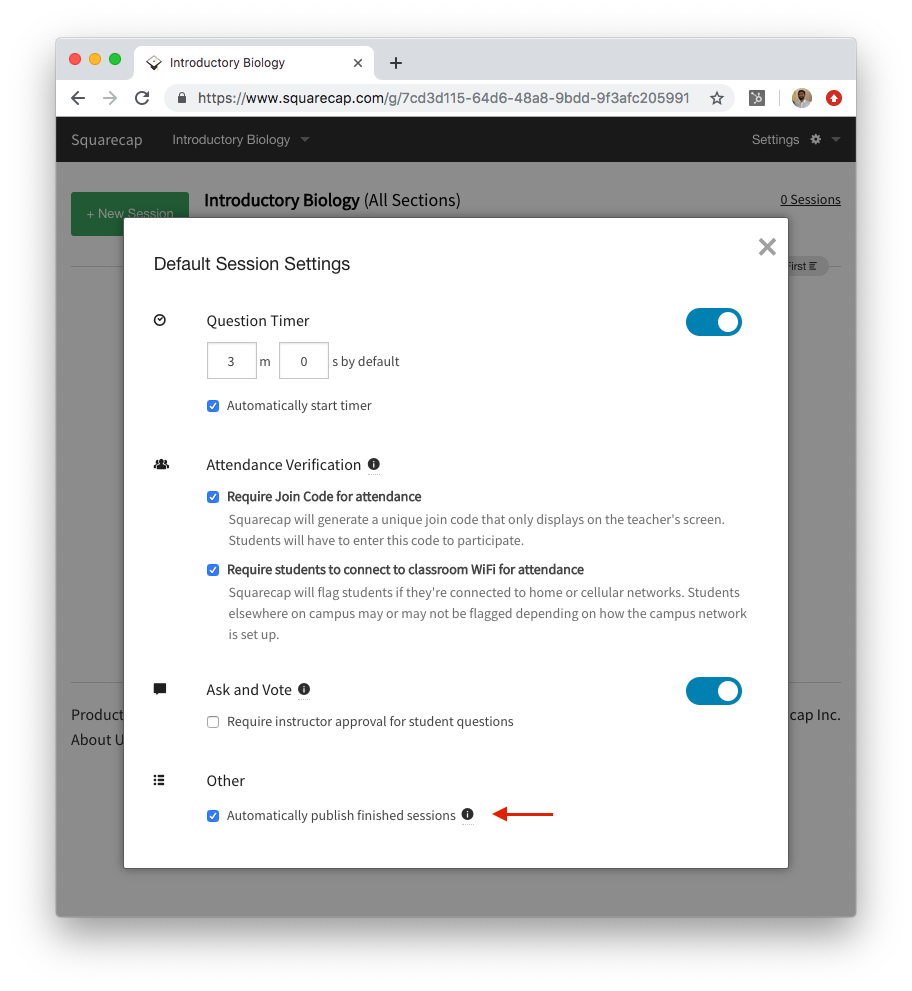
Unselect this checkmark if you want to publish your settings manually. Students will still be able to see their grades for unpublished settings. Auto-publish settings can also be changed from session to session.
To manually publish or unpublish a finished session, click More > Publish (or Unpublish) under that session:
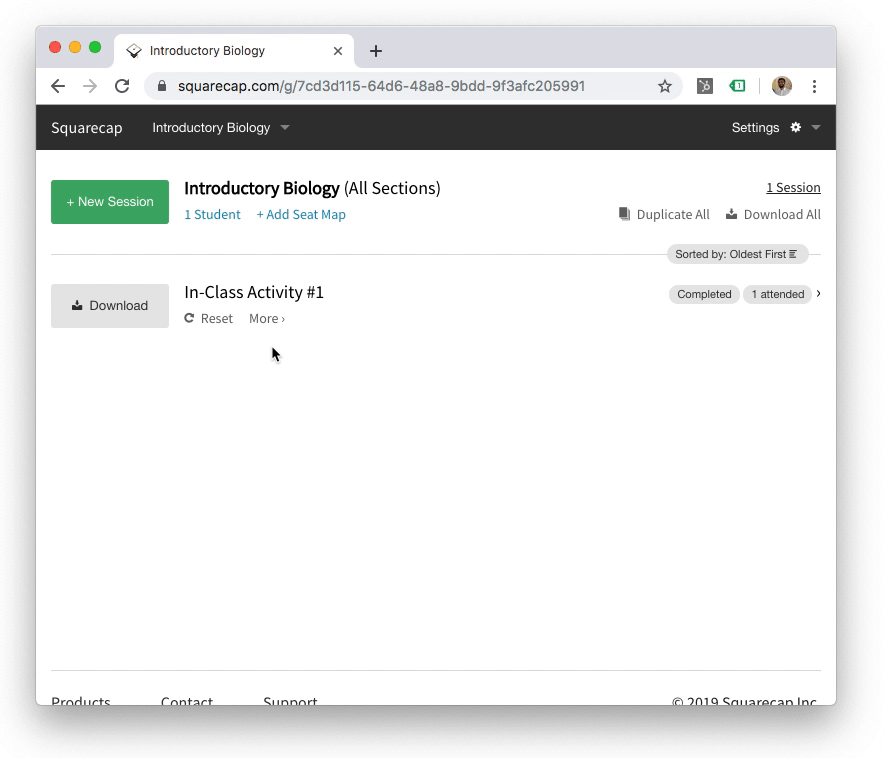
Email additional questions to help@squarecap.com or schedule a time with an expert for one-on-one help.

Comments
0 comments
Please sign in to leave a comment.